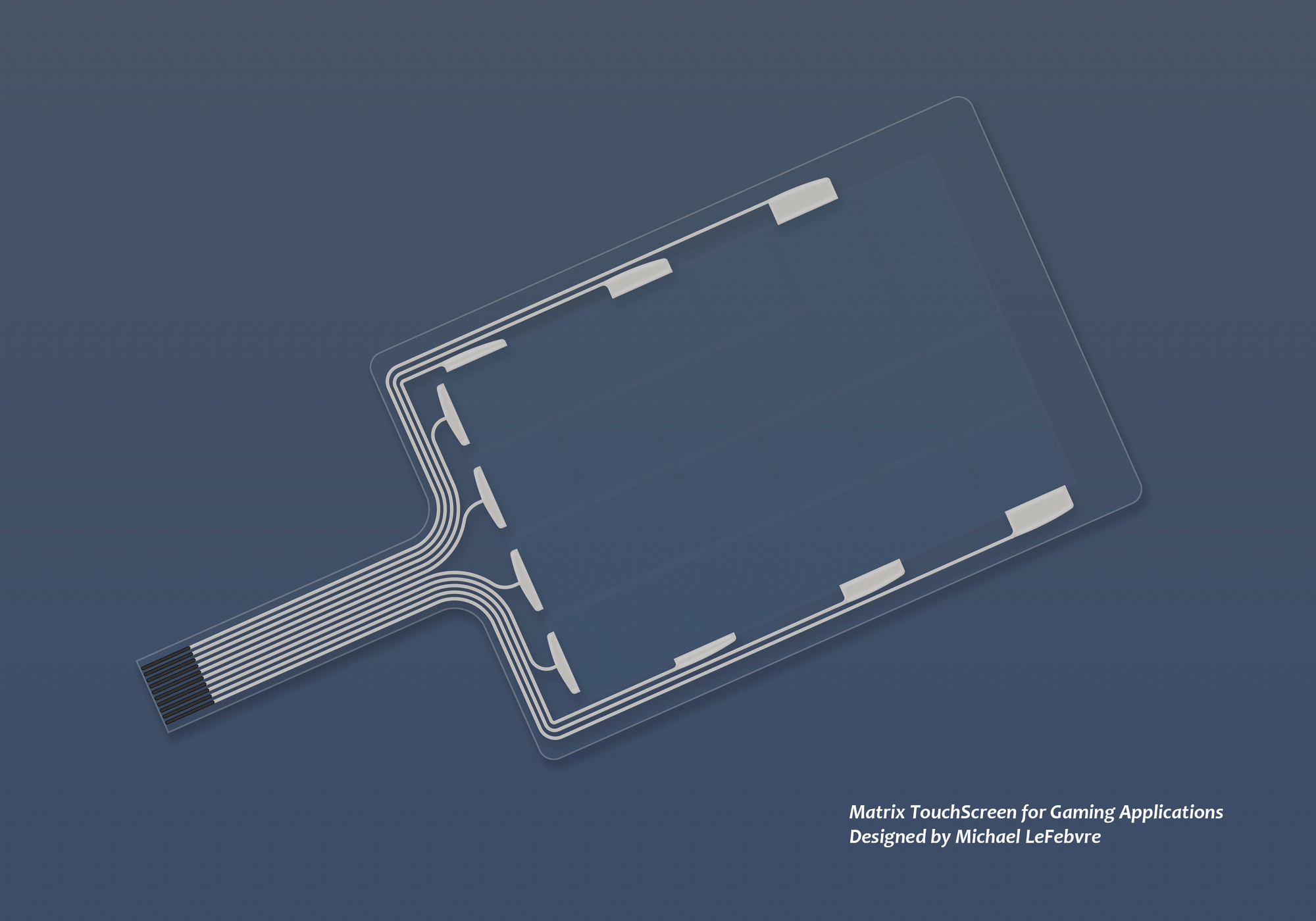Mutual, Capacitive and Digital Touch Devices
Designed for Speed and Accuracy
We have an extensive background in the design, engineering and manufacturing of many types of touchscreen technology interface devices.
What Is Projected Capacitive Touch?
Projected capacitive touch (also used in phones and tablets) is a type of touchscreen technology. It works by using a special glass layer with invisible lines in a grid pattern. A protective glass is placed on top.
When you touch the screen with your finger or a special pen, it changes the electrical field on the grid. The system then figures out exactly where you touched.
What’s Good About It?
Very strong – Works even if the surface is scratched or dirty.
Works through glass – Can detect touch even through a window or cover.
Good for outdoors – Handles sunlight and rough weather.
Glove-friendly – You can use it while wearing gloves.
What’s Not So Good?
More expensive – Costs more than other touch types.
Less precise – Not great for fine details.
Can be zapped – Sensitive to static electricity.
No touch feeling – It might react before you actually touch it.
Can be glitchy – May not work well around electrical noise.
Medical Device TouchScreens are designed to higher standards that allow for closer tolerance sensing by filtering the input signal to respond faster (for example) to a nitrile glove rather than a human finger.

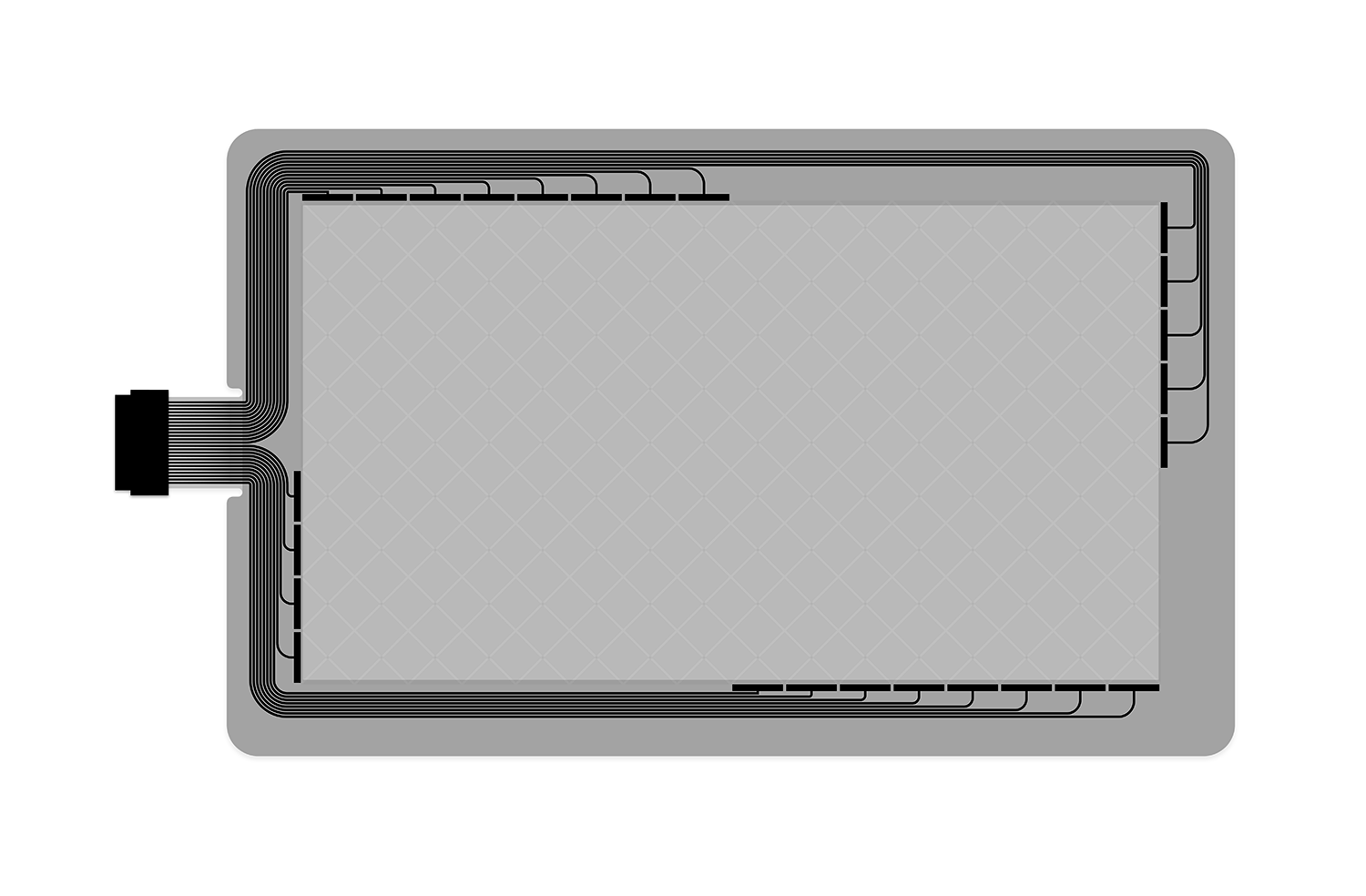
Master Art files
Engineered Cutting Files - Workflow Management - Connectors

How Capacitive Touchscreens Work (The Basics)
Capacitive touchscreens are a popular type of touch technology, often used in public kiosks and gaming machines. They’re made with a glass surface that has a special invisible coating and four electrodes—one in each corner. Unlike some other touchscreens, there’s no mechanical layer that moves when you press it.
Instead, the screen works by using a tiny amount of radio frequency (RF) electricity. When you touch the screen with your finger, your skin connects slightly with the surface, allowing a small signal to pass through your body like an antenna. The screen detects how much signal flows to each corner and figures out exactly where you touched.
What Makes It Great?
Very durable – The glass surface is strong and resists vandalism.
Great for dragging items – It responds to light touches, making it perfect for drag-and-drop actions.
Works through some dirt – Light dust or smudges won’t stop it from working.
Good screen clarity – Lets about 90% of light through, so the display looks clear.
Where It Struggles:
Not glove-friendly – You can’t use it with heavy gloves or a regular stylus.
Dry fingers may not work – A bit of moisture in your skin helps make the connection.
Can be affected by scratches – A deep scratch can stop it from working in that area.
Sensitive to electrical noise – Other electronics nearby can interfere with how it works.
Needs careful installation – Metal frames or certain housing materials can mess with its performance.
Not great for mobile or military use – It gives off a radio signal and doesn’t handle changing environments well.
Capacitive touchscreens are a great fit for fixed-location uses like kiosks and games, but they’re not ideal for all situations—especially if gloves, heavy use, or interference are concerns.
Projected I/R Touch Display
Immersion Interactive Large Area Devices